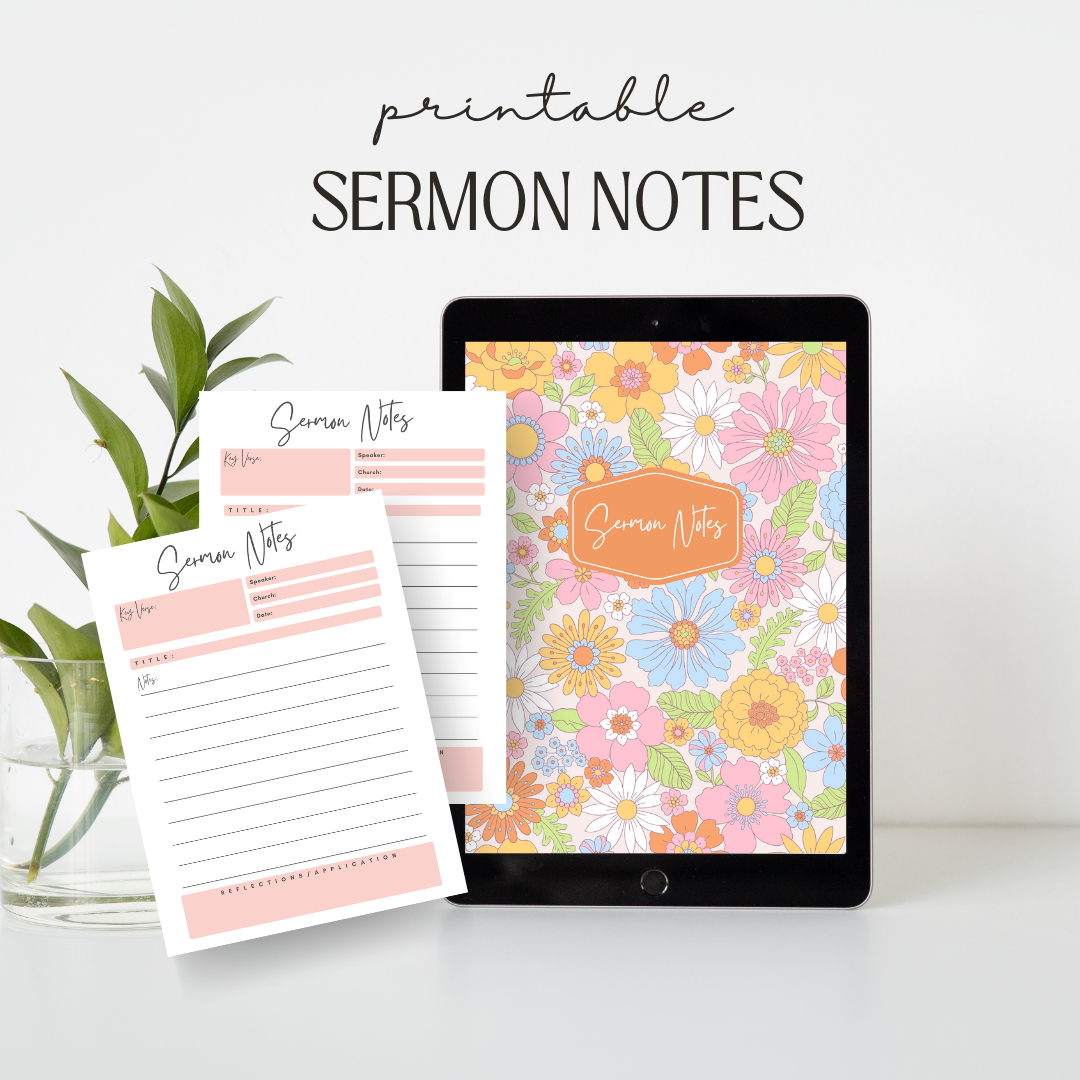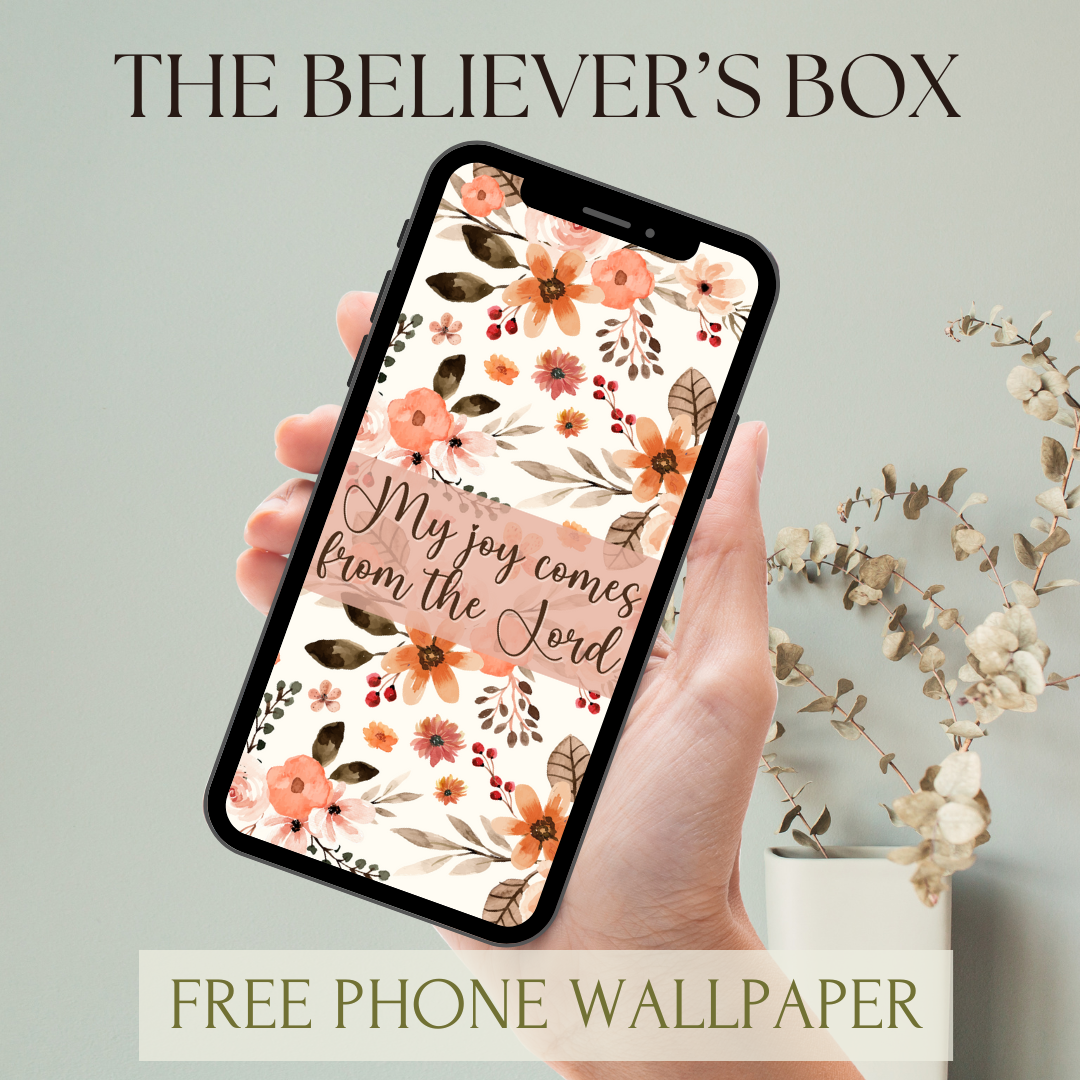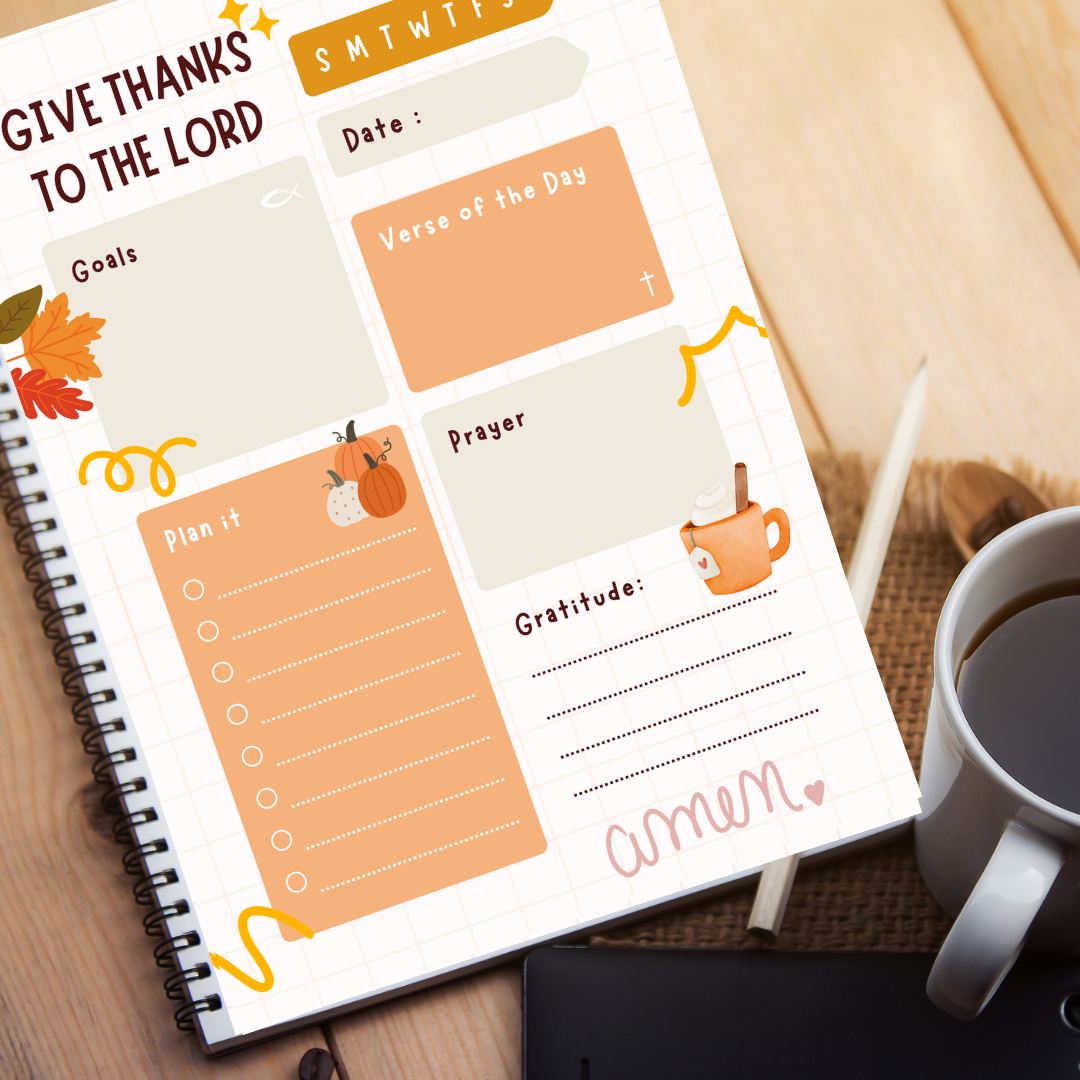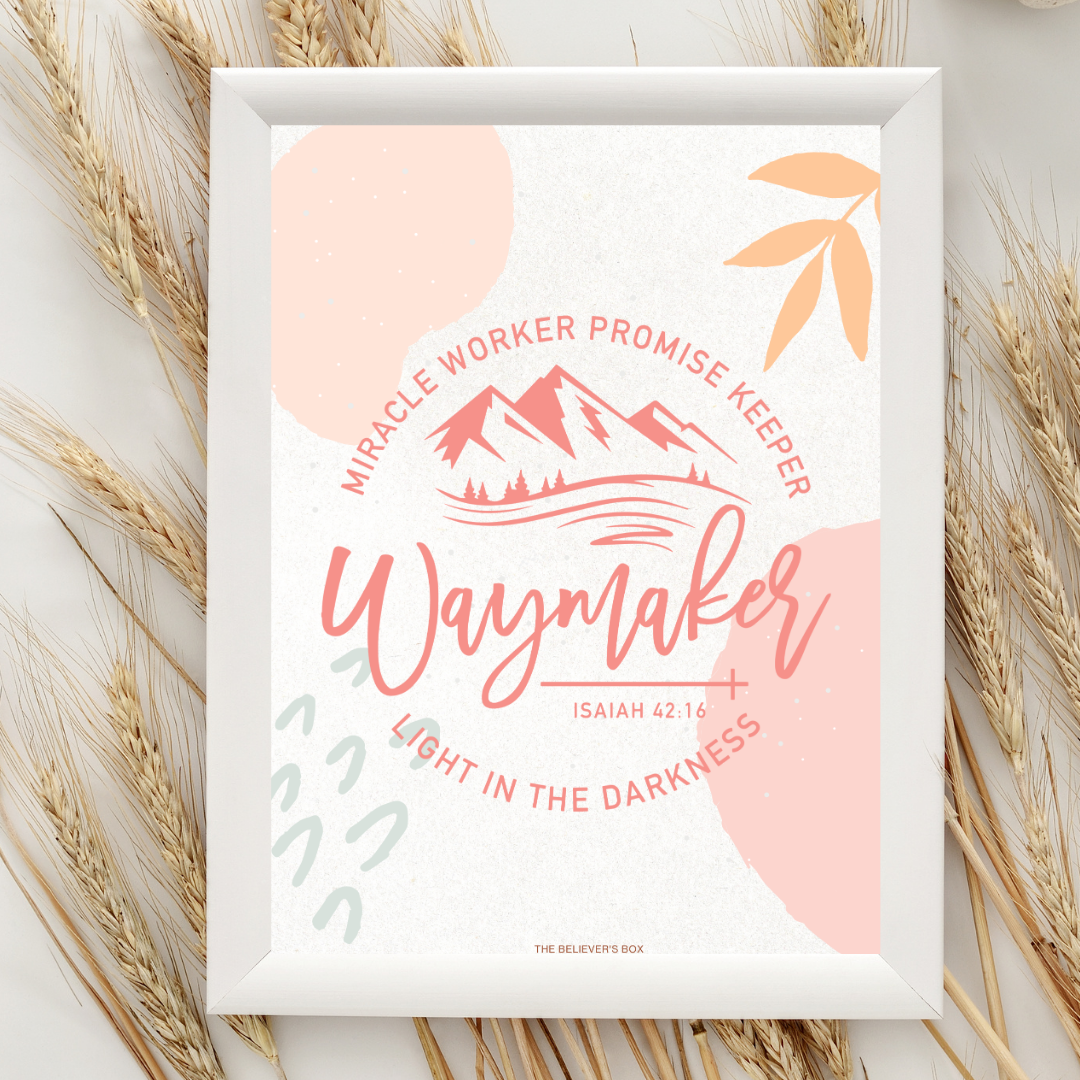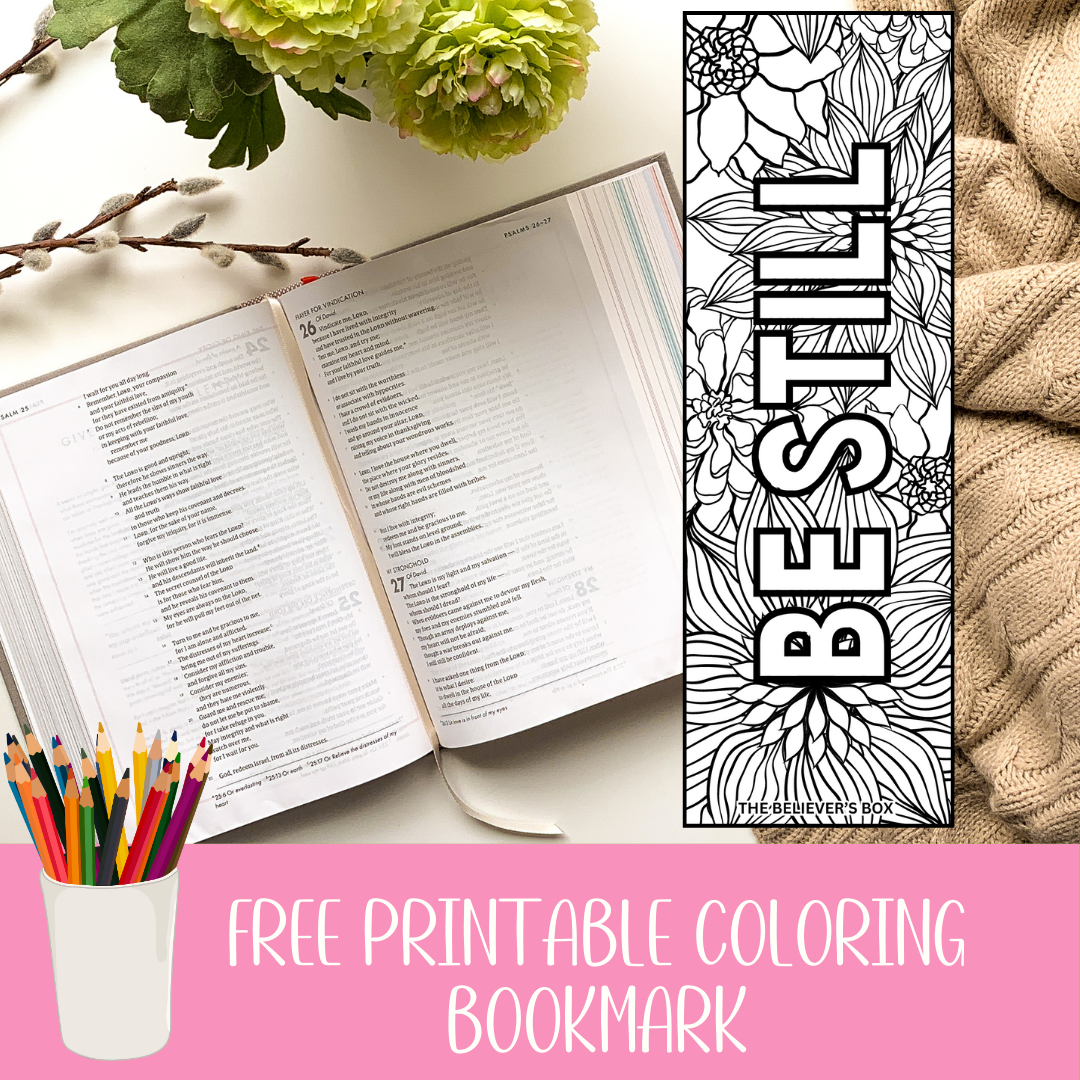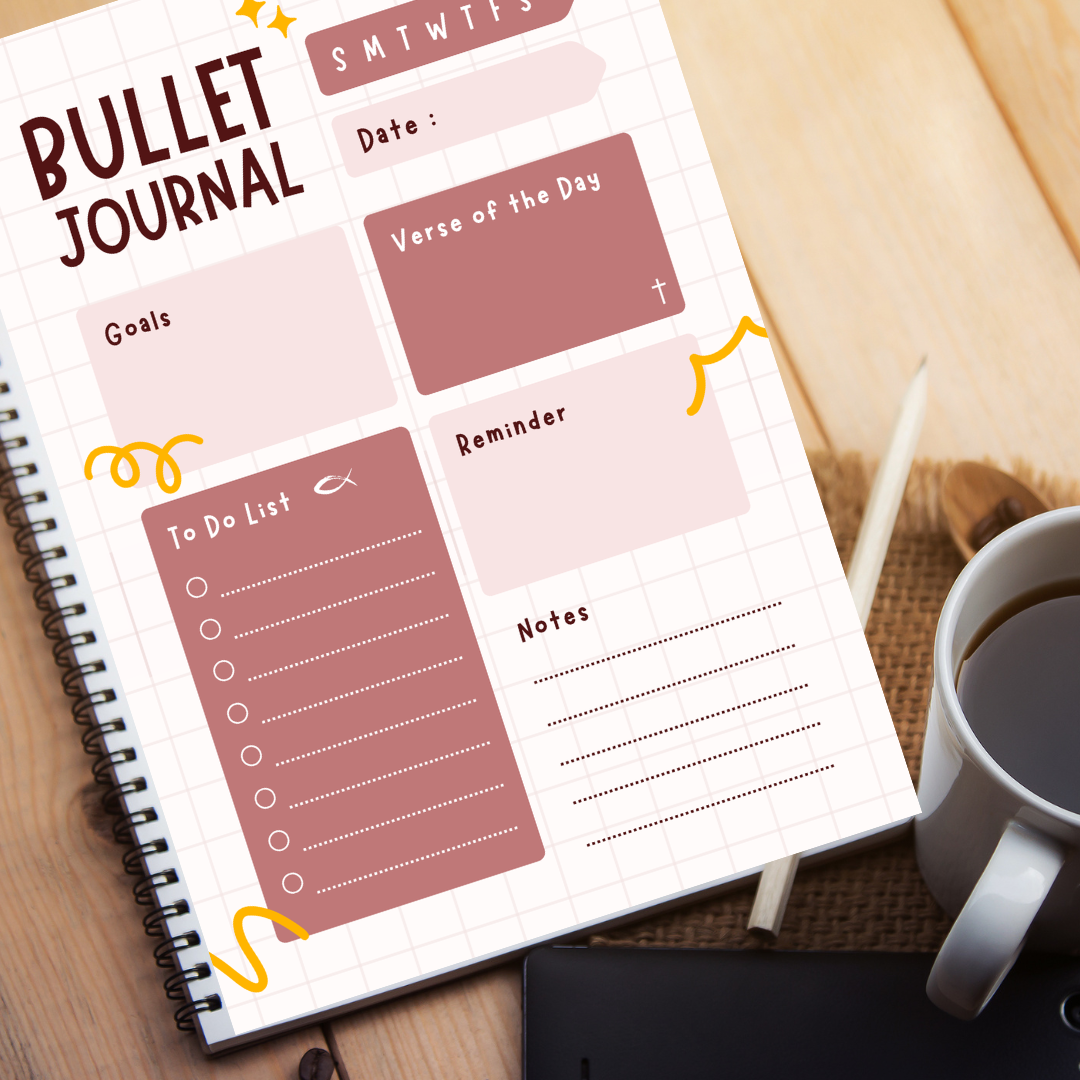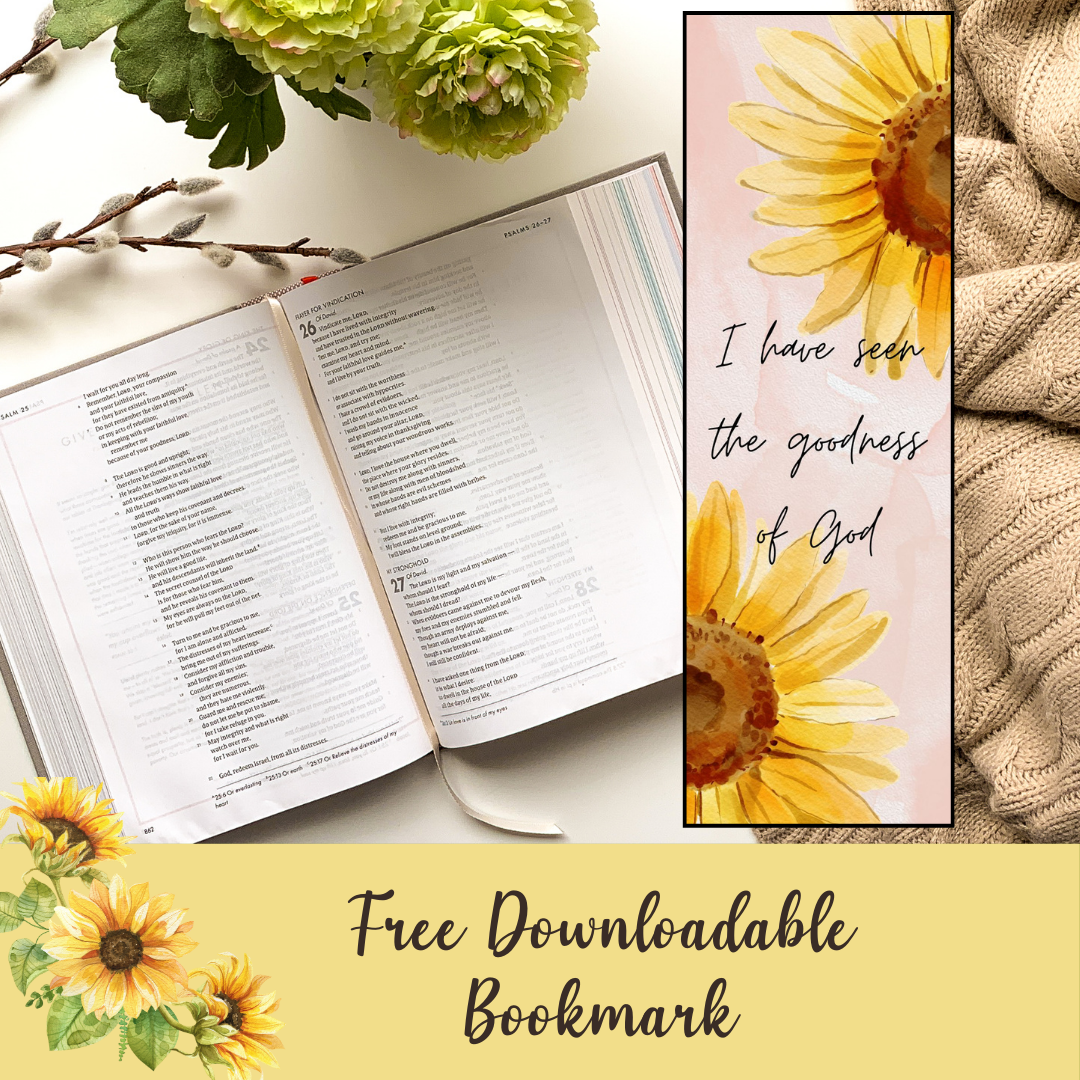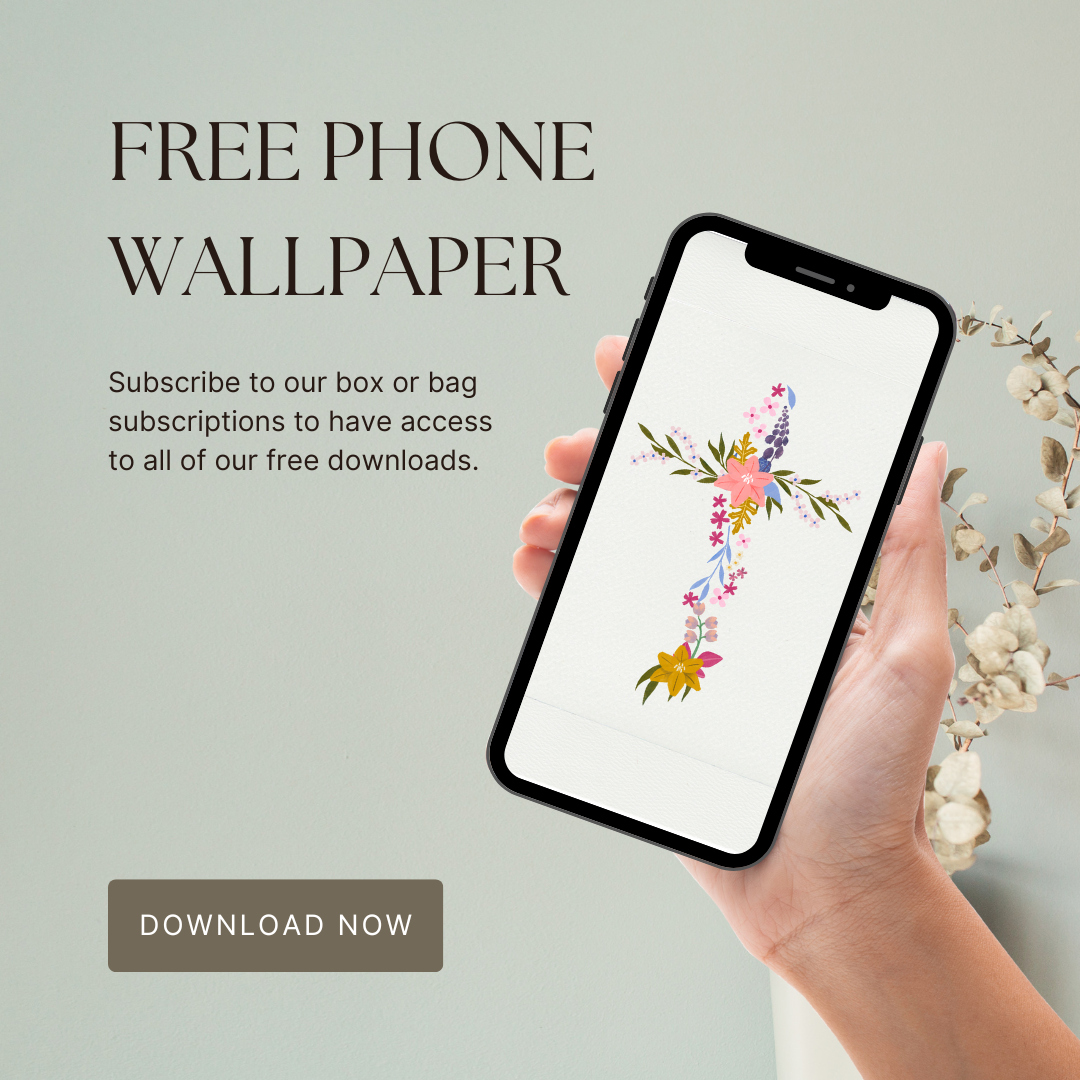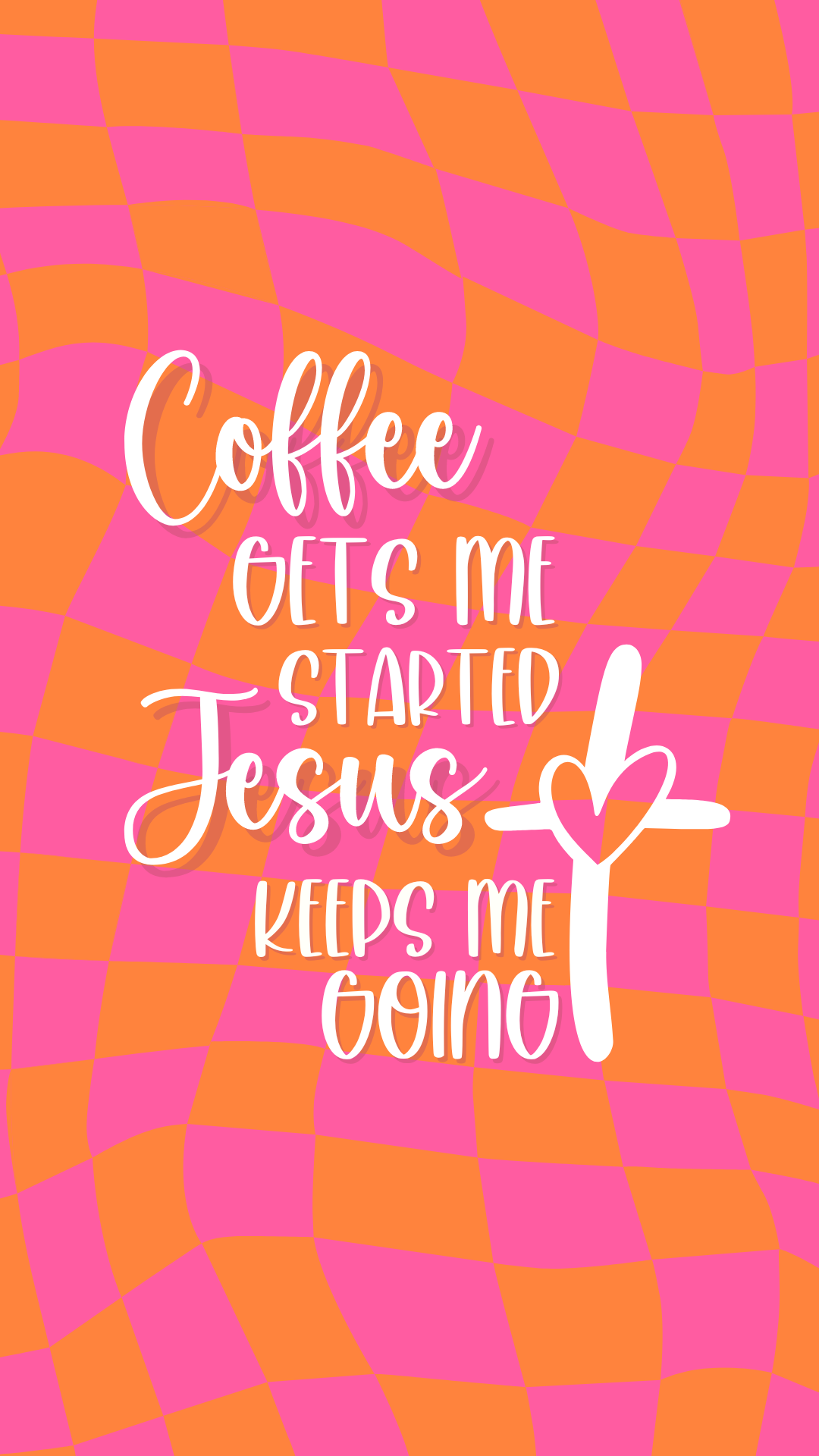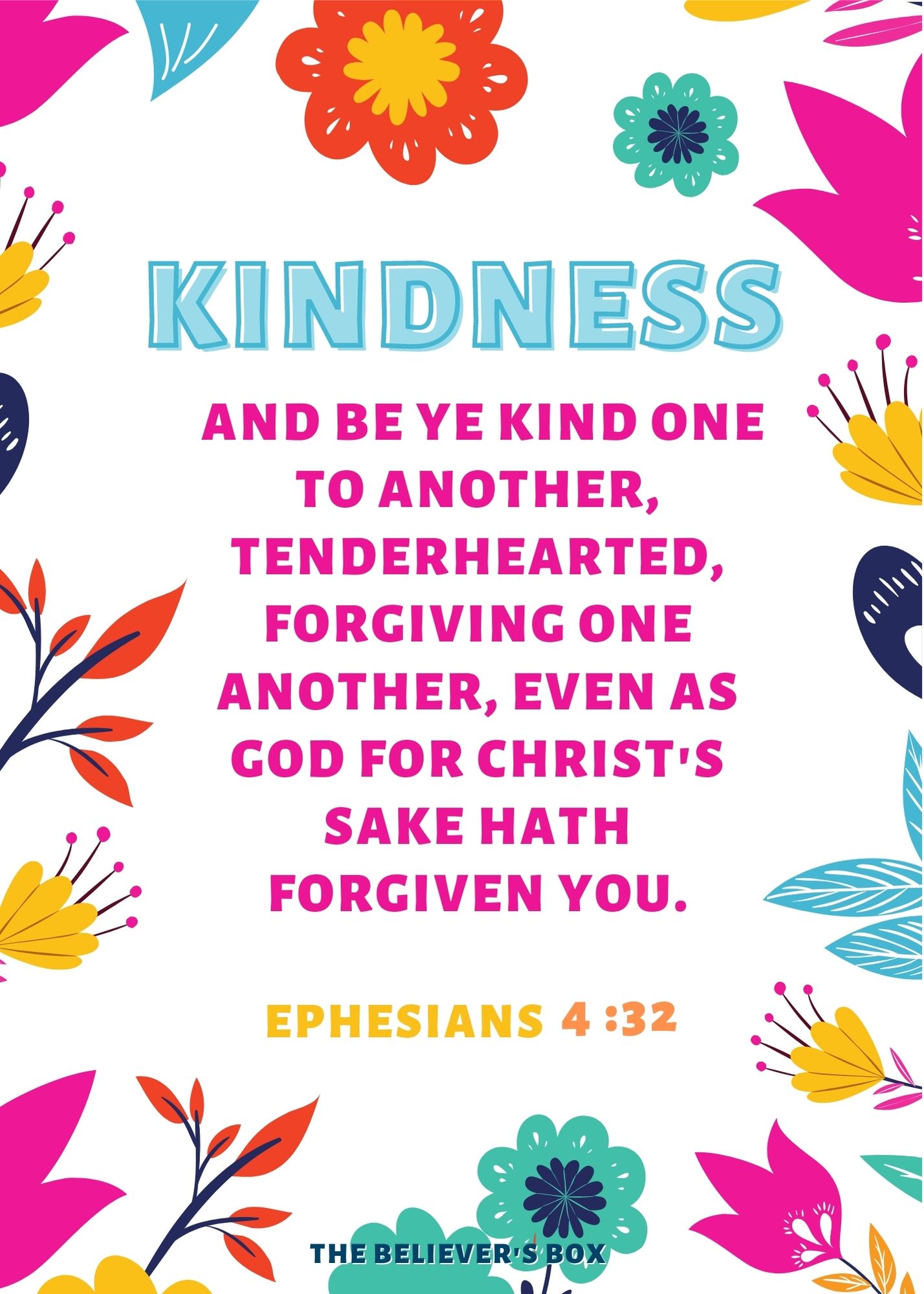Hello lovely ladies! We're thrilled to let you know that, as exclusive members, you now have access to our new free sermon note printables. Feel free to download, print, and enjoy these beautiful resources to enrich your spiritual journey. Enjoy this special perk as a token of our appreciation for your continued support.
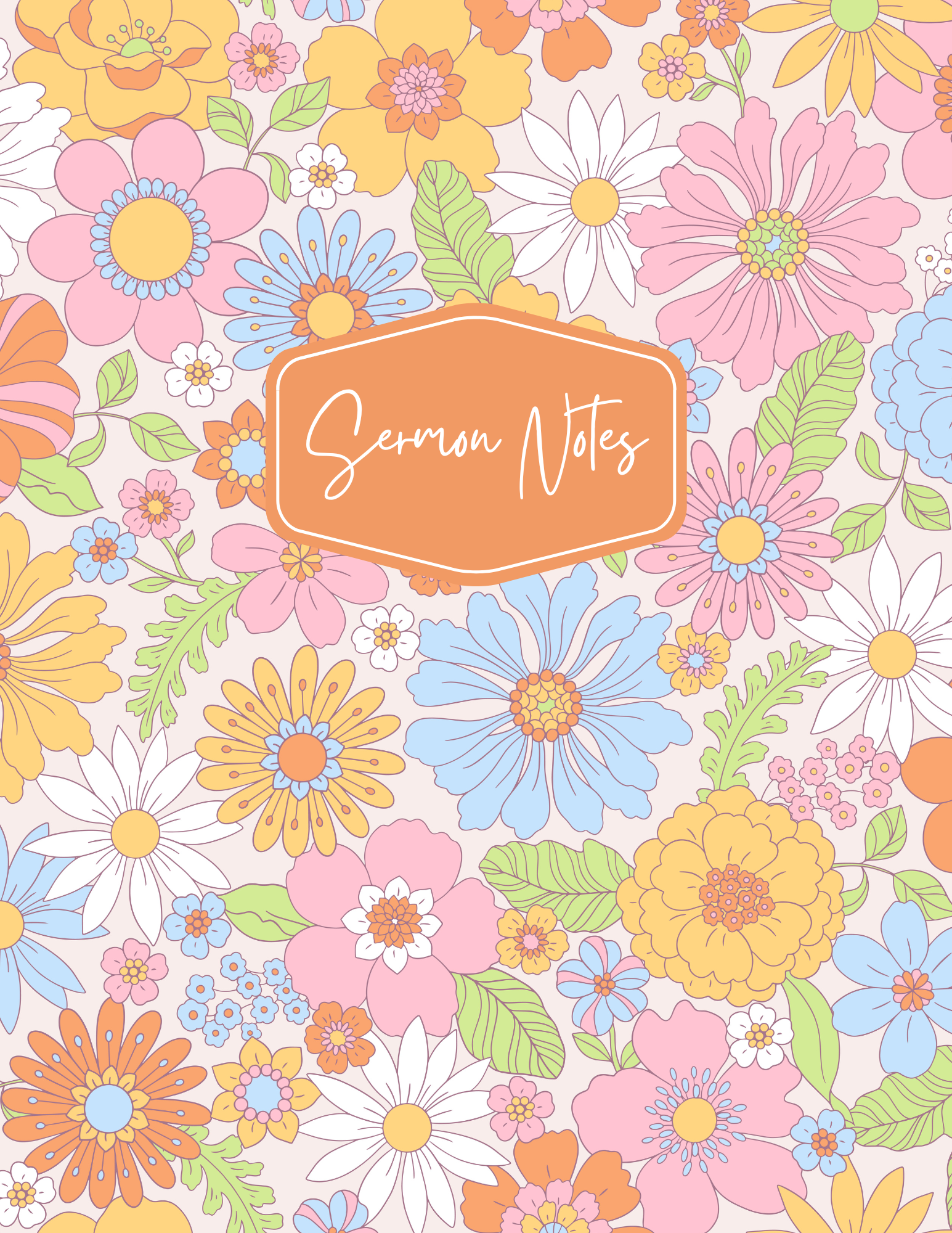
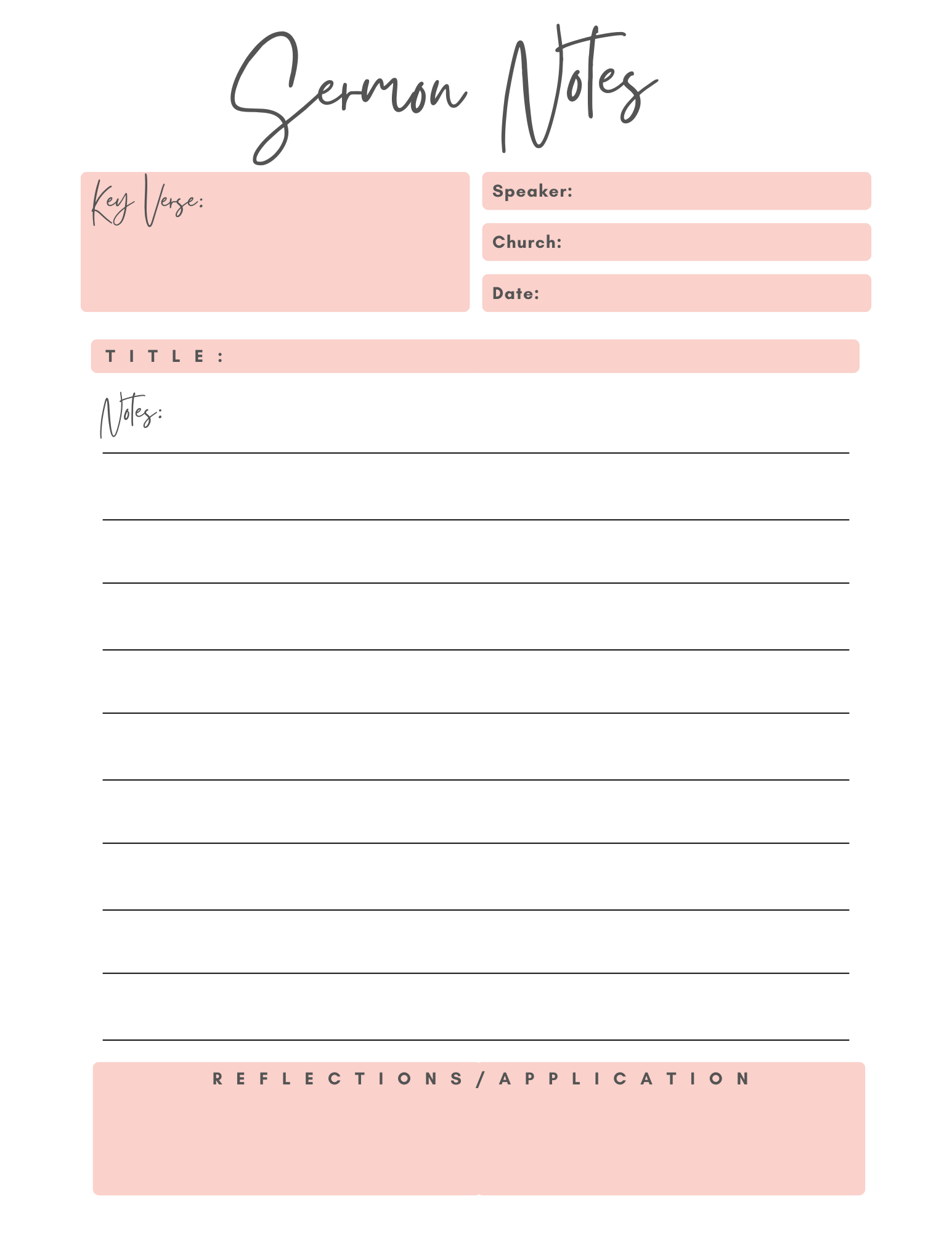
Instructions to Save and Print Sermon Notes with Computer
-
Save the Image:
- Right-click on the image you want to save.
- Select "Save Image As..." from the context menu.
- Choose a location on your computer and click "Save."
-
Locate the Saved Image:
- Go to the folder where you saved the image (usually the "Downloads" folder).
-
Open the Image:
- Double-click on the saved image file to open it. It will open in your default image viewer.
-
Open the Print Dialog:
- In the image viewer, click the print icon or go to "File" > "Print."
- Alternatively, use the keyboard shortcut (Ctrl+P on Windows or Command+P on Mac).
-
Print the Image:
- Select your printer and adjust any print settings as needed.
- Click "Print" to start printing the image.