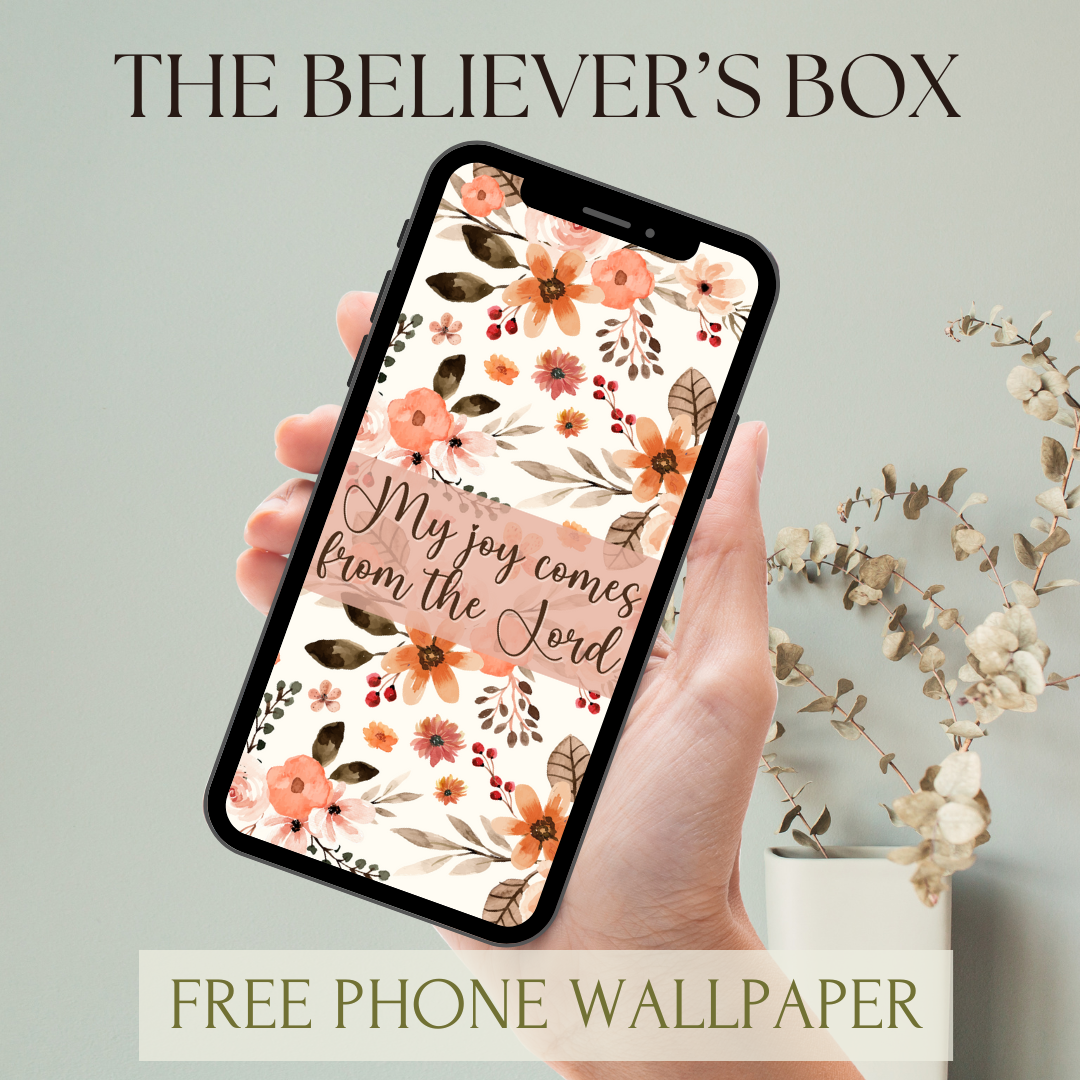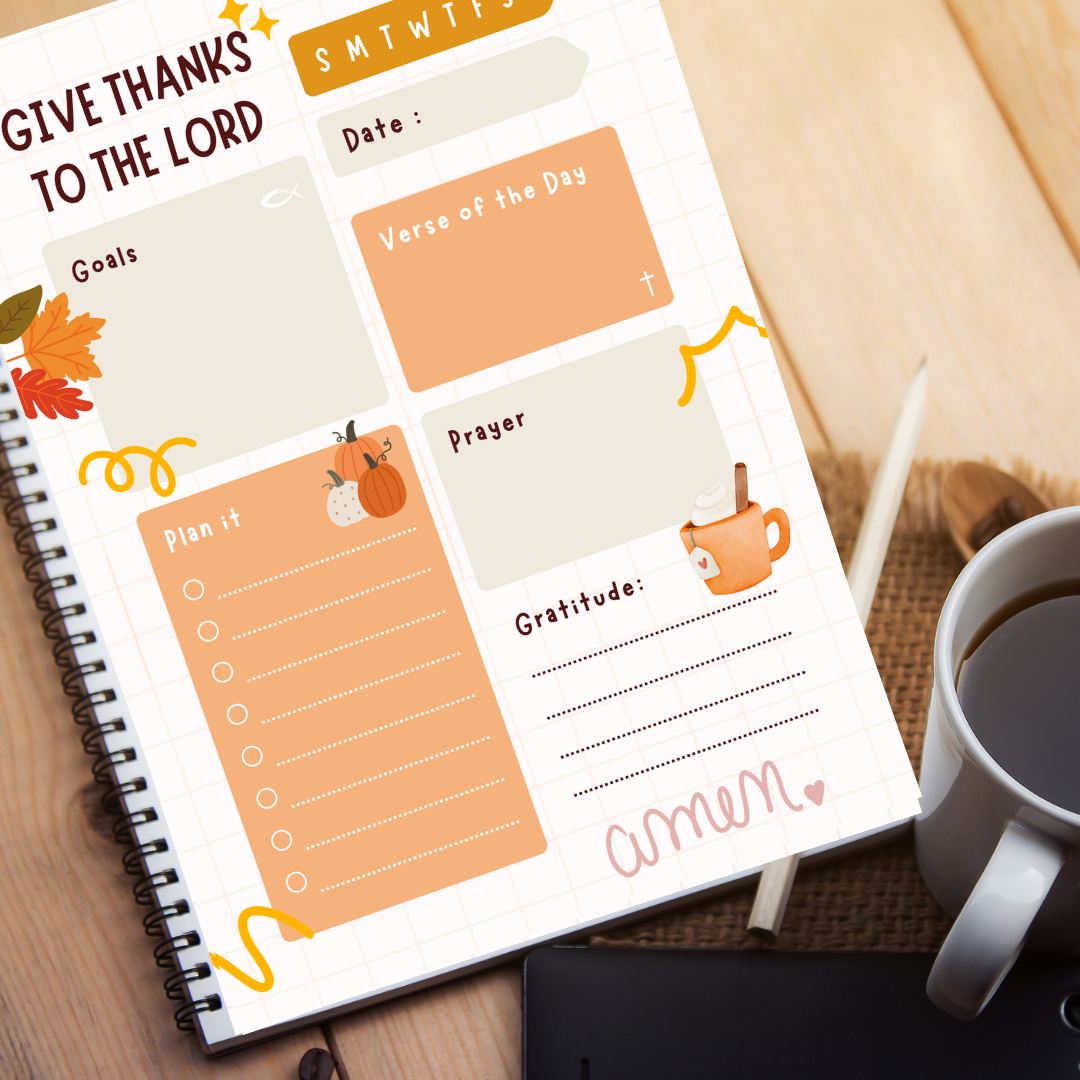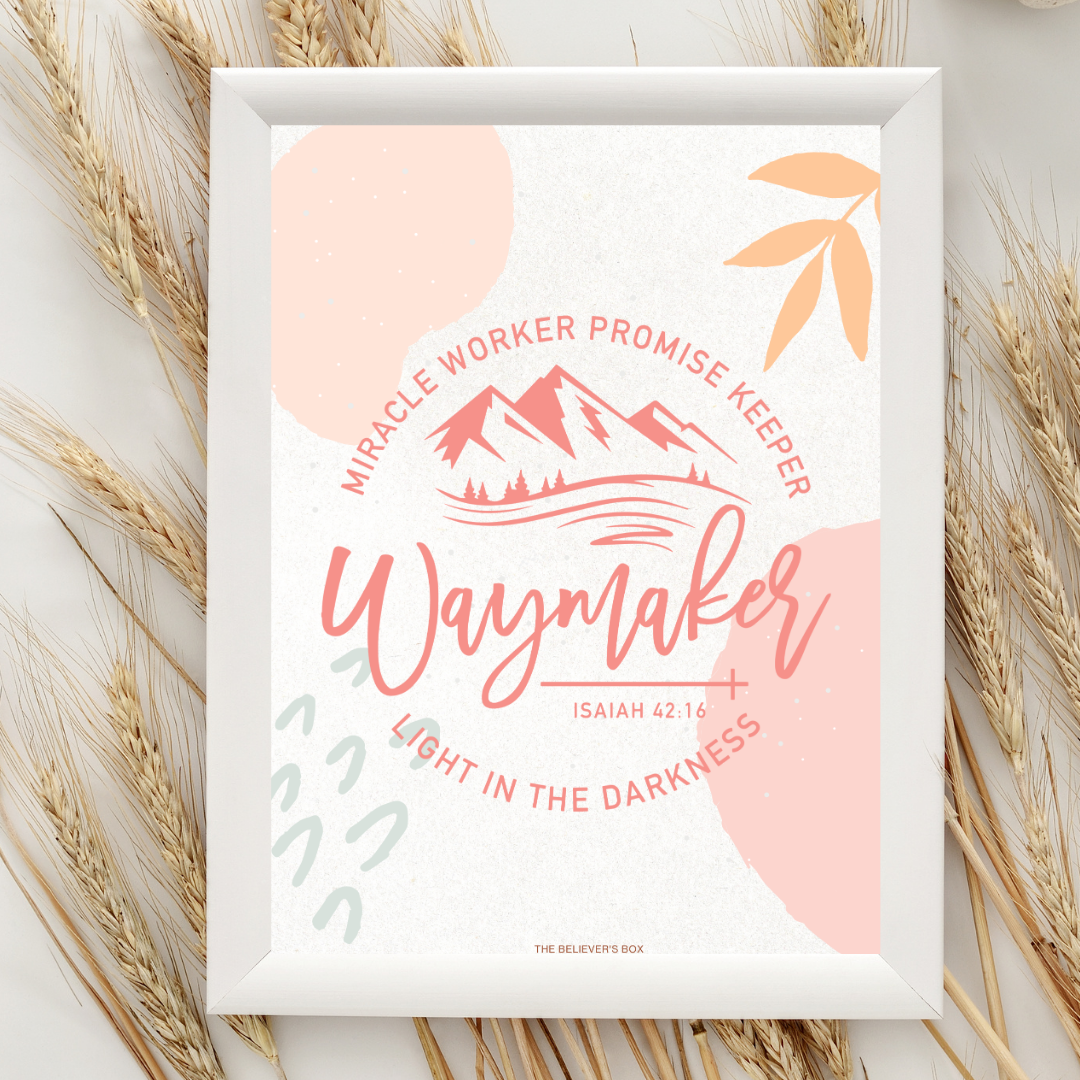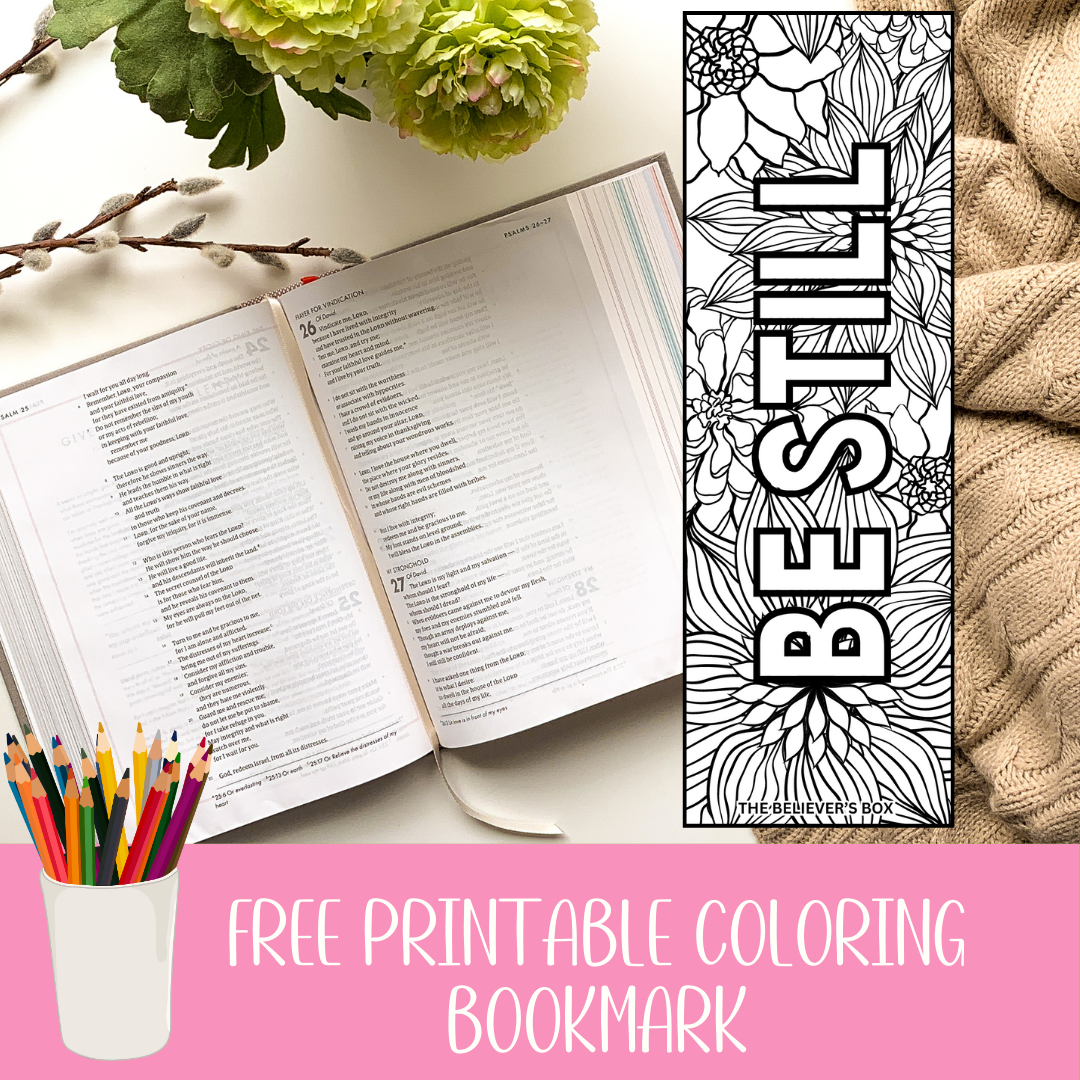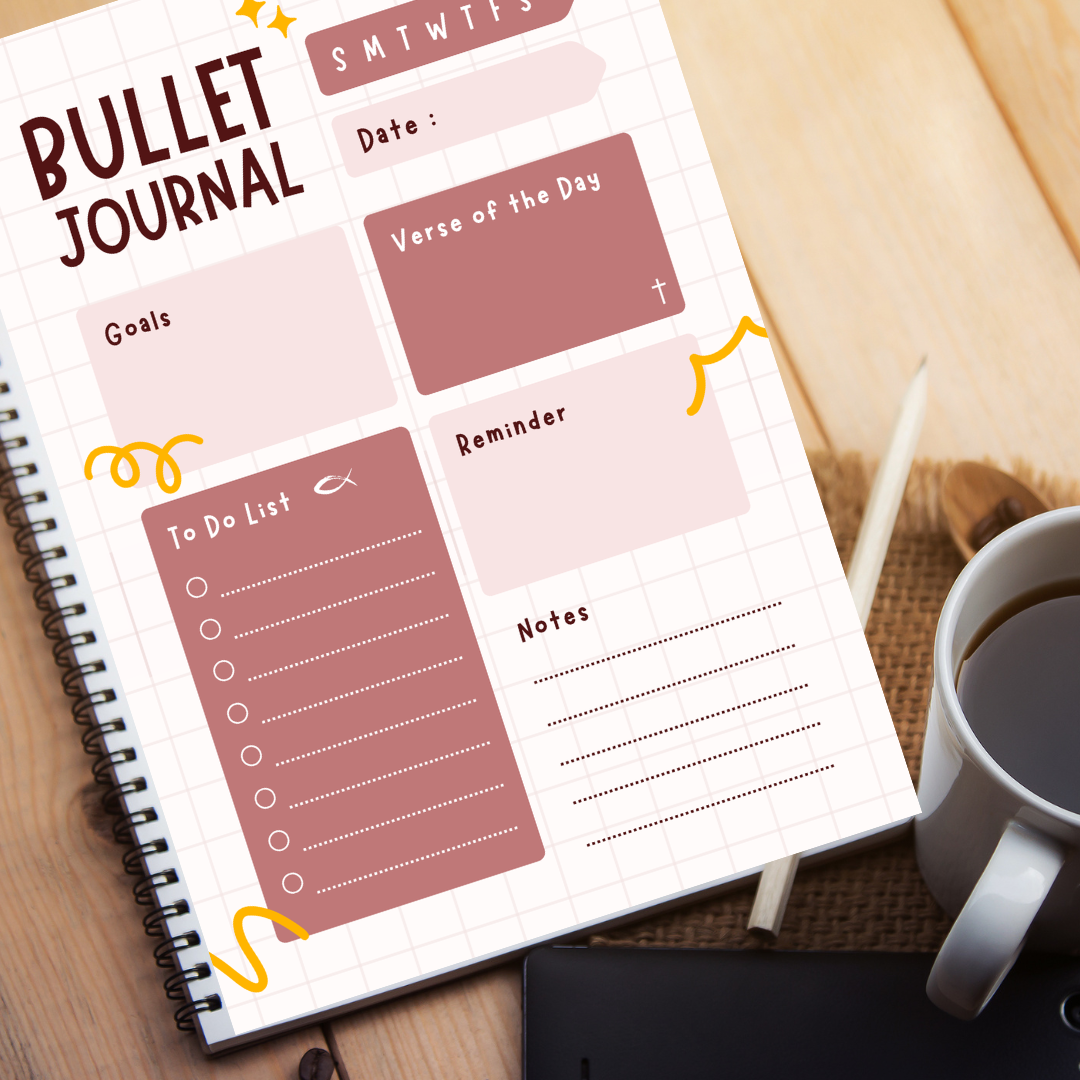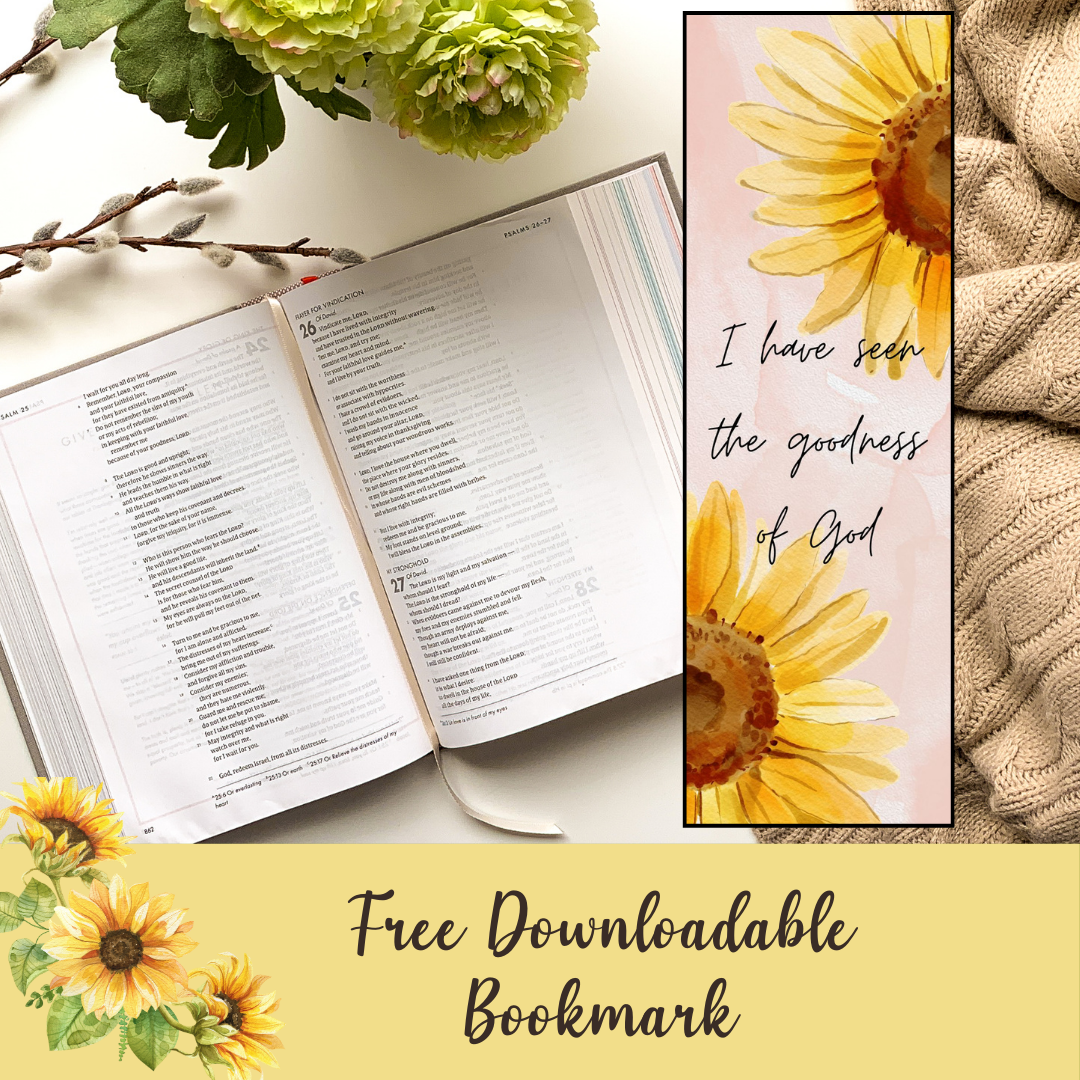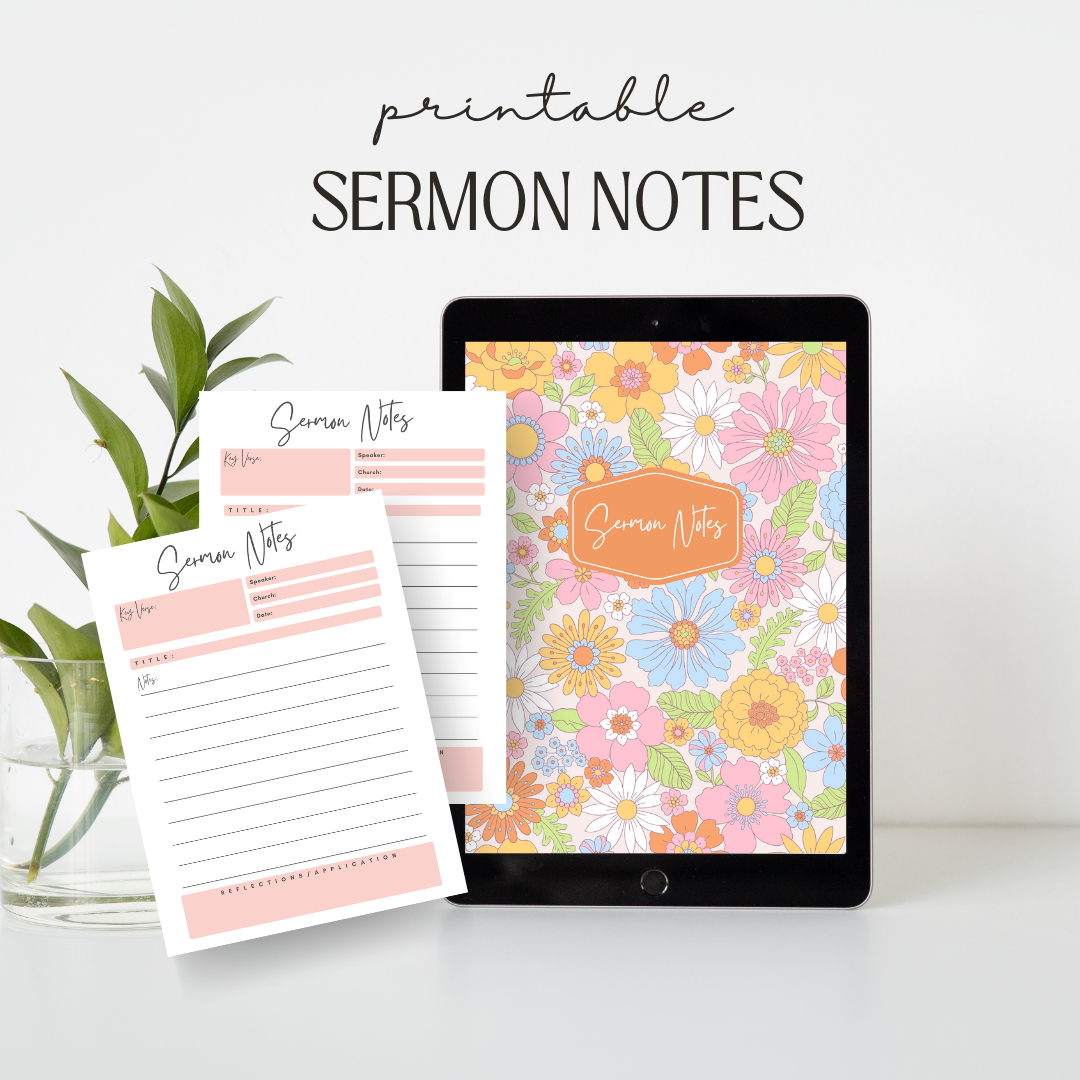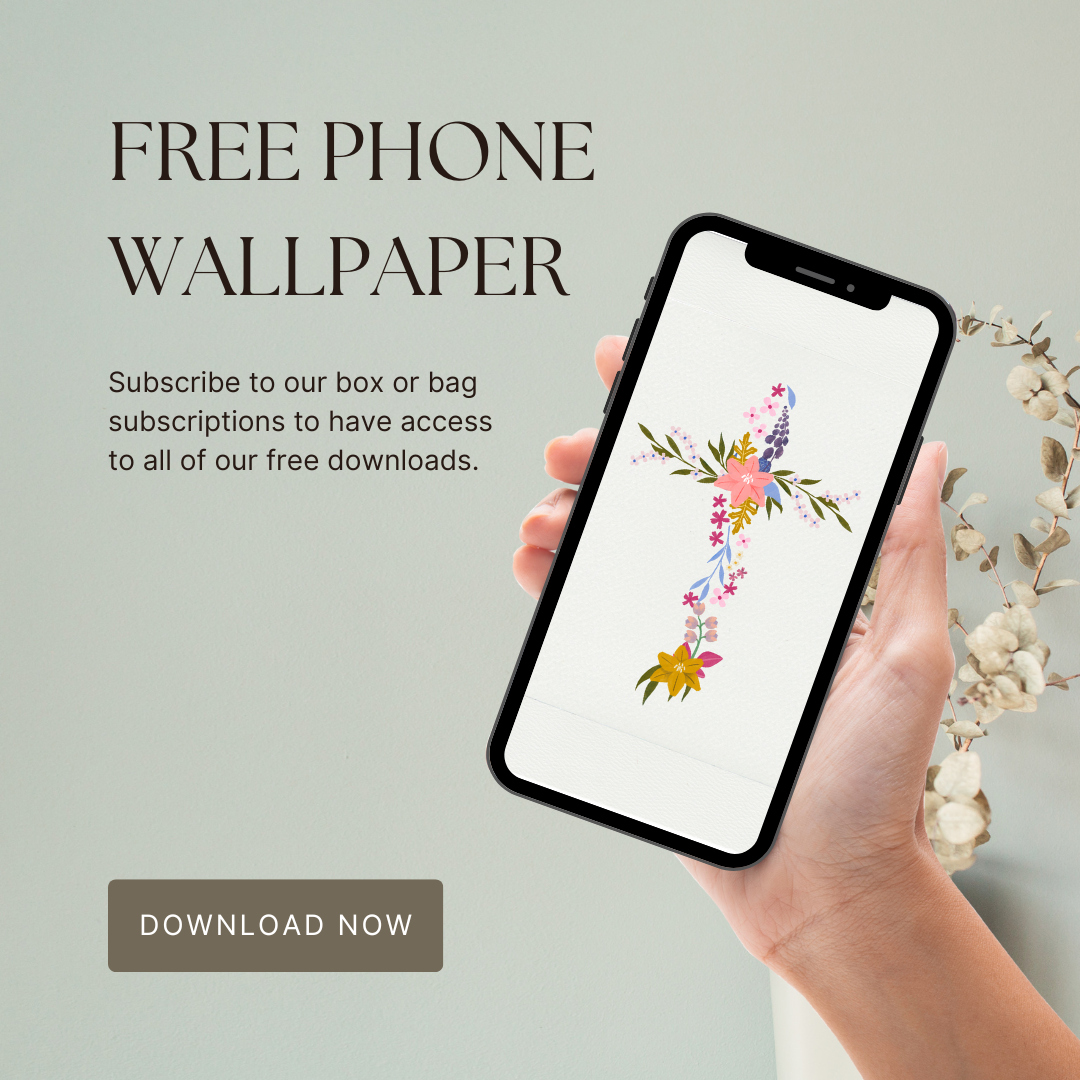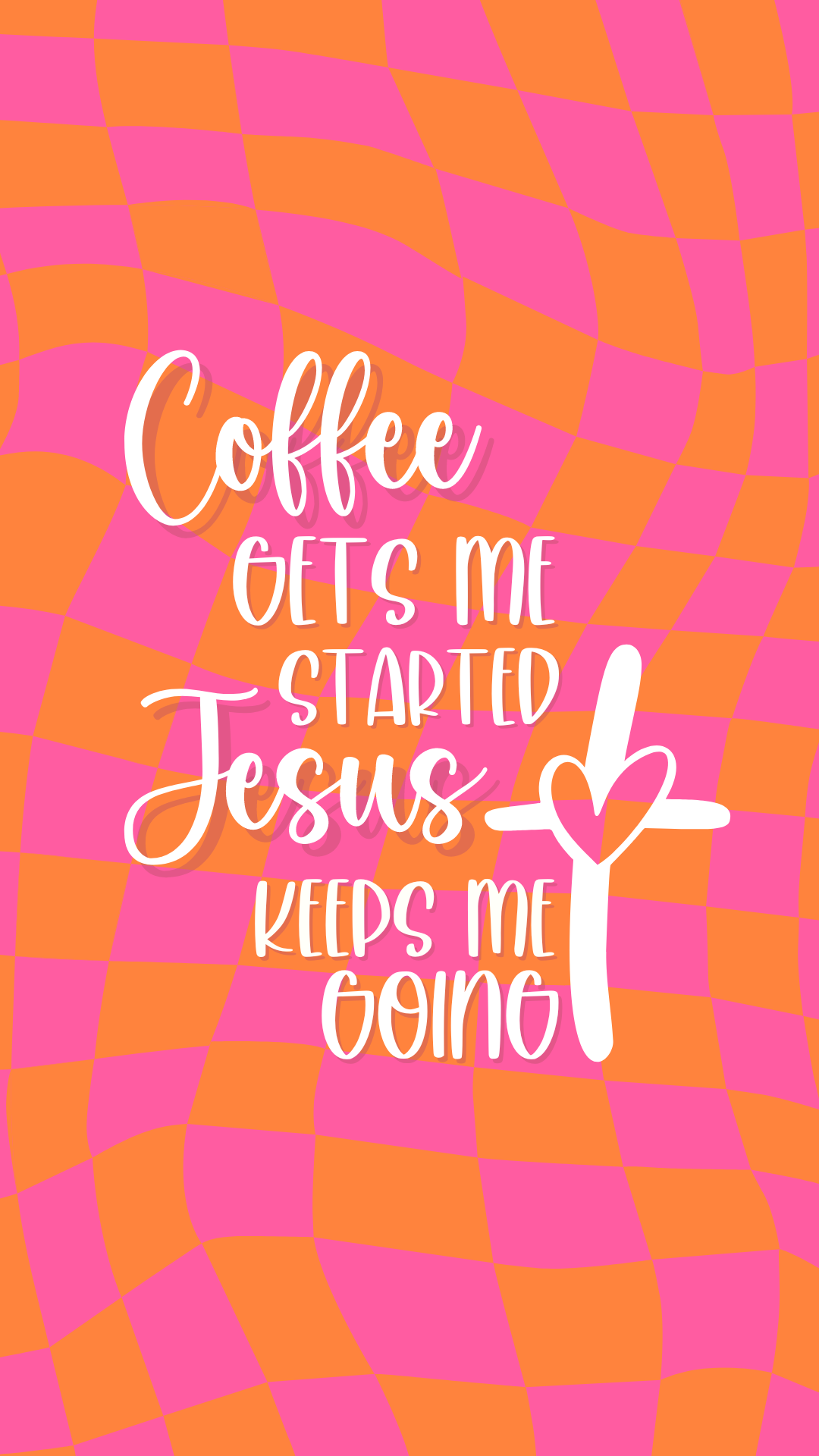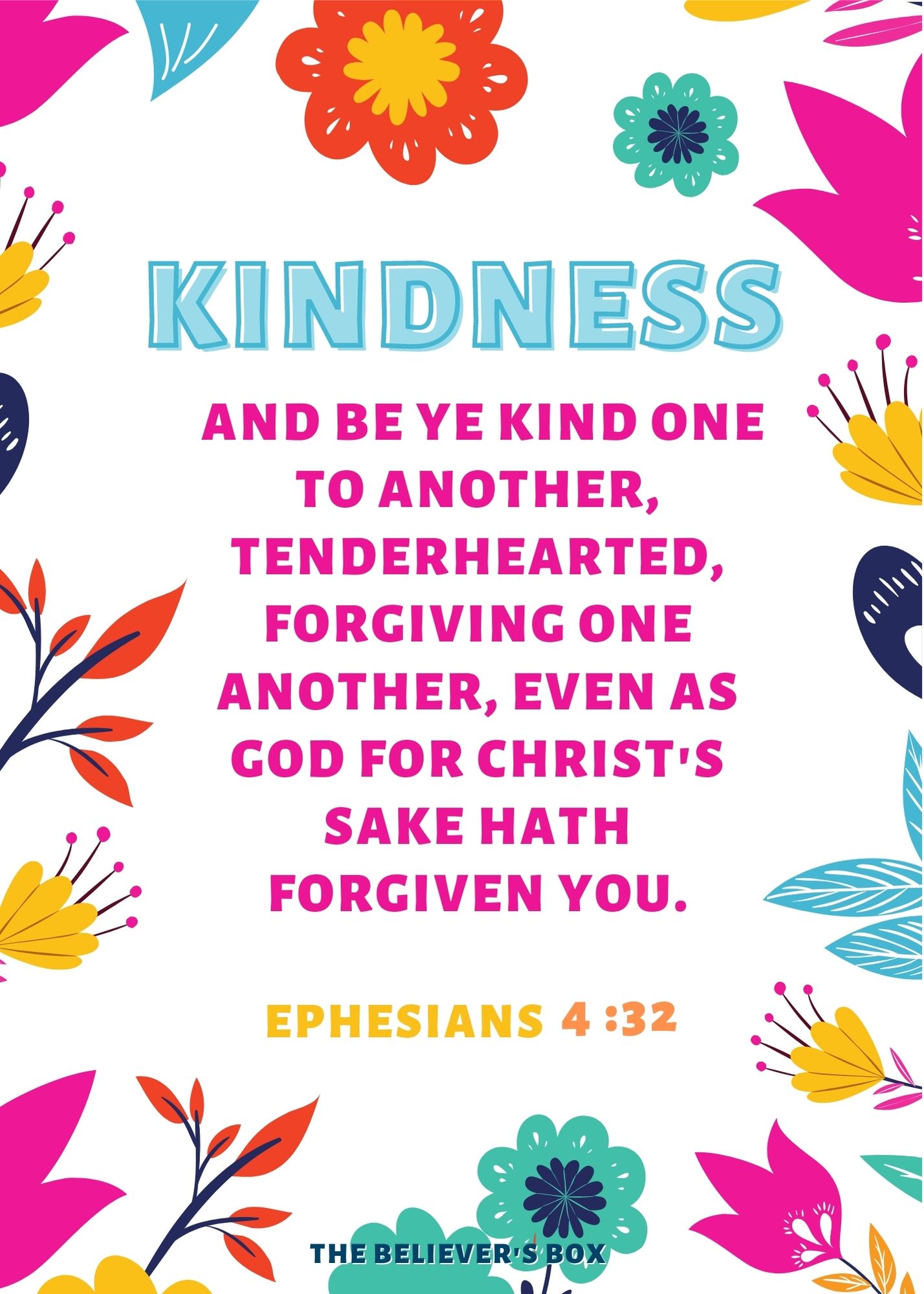Find Joy in the Lord + Free Phone Wallpaper
As believers, we know our ultimate source of joy comes from the Lord. In the midst of life’s chaos, this truth anchors us, reminding us to lean into God’s love and promises. To celebrate this beautiful truth, we’ve created a free phone wallpaper featuring the words, “My joy comes from the Lord.”
This stunning design serves as a daily reminder to focus on Him and experience the true joy He provides. Whether you’re starting your day or facing challenges, seeing this on your phone can uplift your spirit and bring peace to your heart. Check out our monthly subscription The Believer's Box to get monthy delieveries of faith right to your door.
Why Sign Up for The Believers Box?
At The Believers Box, our mission is to inspire and uplift women of faith through carefully curated Christian products. Each monthly subscription box is filled with:
•Exclusive faith-based jewelry, books, and accessories
•Devotionals to strengthen your walk with Christ
•Inspirational items that encourage and uplift
Signing up is more than just receiving a box—it’s about building a deeper connection with God and sharing joy with others through beautifully crafted products.
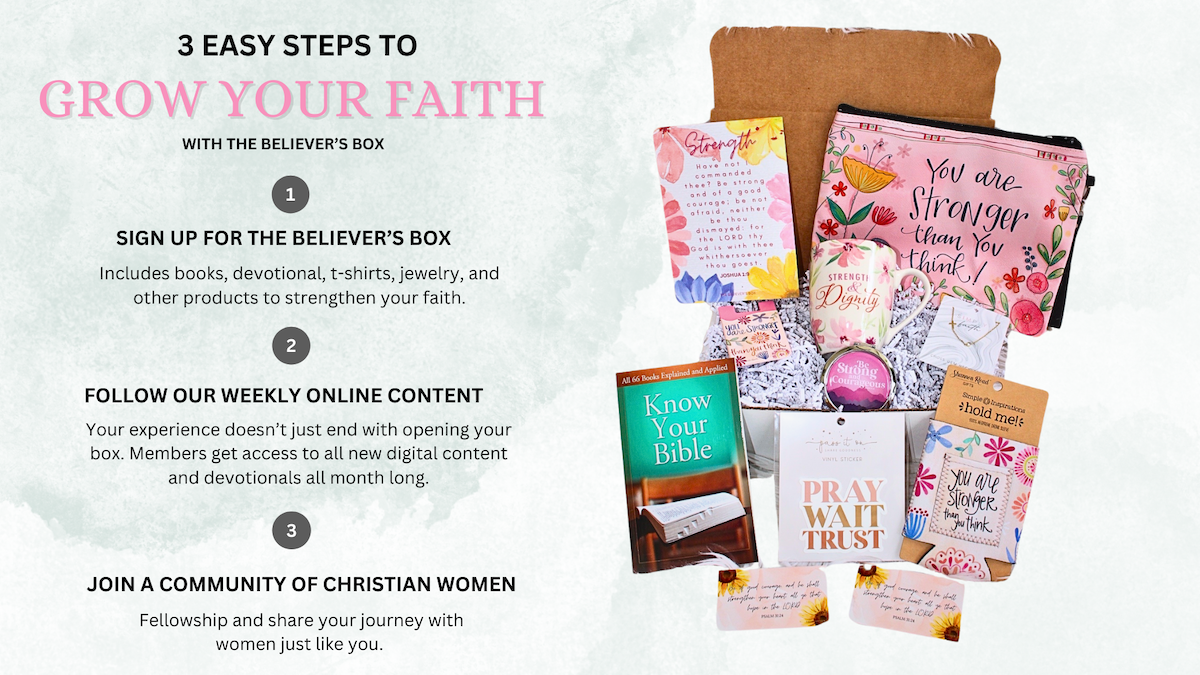
Join Today!
Subscribe to The Believers Box to discover faith-filled treasures delivered to your door. Whether you’re looking to deepen your spiritual journey or bless someone special, our subscription box makes it easy.
Sign up today and let your faith shine in every part of your life.
Keywords: Christian subscription box, faith-based gifts, uplifting products for women, grow closer to God, inspirational monthly box, free Christian wallpaper
Let “My joy comes from the Lord” inspire you daily—and don’t forget to share the love with your friends and family!

Set as phone background
- Save the Photo:
- Tap and hold on the photo until a menu appears.
- Select "Add to Photos" or "Save Image." The photo will be saved to your Photos app.
- Open the Photos App:
- Go to your home screen and tap on the Photos app to open it.
- Find the Saved Photo:
- Locate the photo you just saved. It will typically be in your "Recents" album.
- Open the Photo:
- Tap on the photo to open it.
- Set as Wallpaper:
- Tap the share icon (a square with an arrow pointing up) in the bottom left corner of the screen.
- Scroll down and select "Use as Wallpaper."